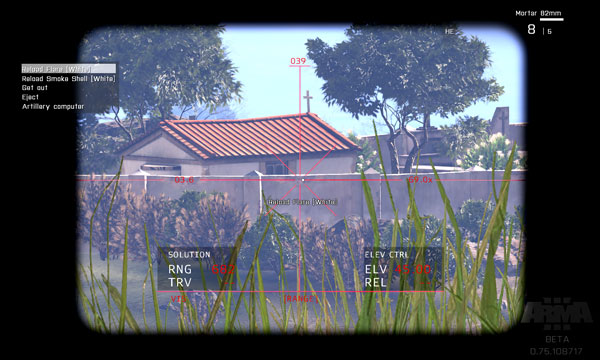There is only one static weapon at the moment in ArmA 3 BETA and it is MK6 Mortar. It has a noob mode when you select Artillery Computer from action menu then point and click on the map where you want for your rounds to land. Luckily this can be disabled very easily with:
Now you are left with 3rd person view, that is completely useless, and first person view, which has all these gauges and numbers and crossed lines… So how do they do it? Lets look at the picture:
- Direction – Is the same value as your compass heading.
- Angle With Base – The difference angle between your rangefinder and the base of the mortar. Because elevation of the actual mortar is also measured from base this value needed for the ballistics computer.
- Optics Zoom – Self explanatory. You can change it back and forth to max of 90.0x by using + and – keys on Num pad.
- Range – The range to the target in metres.
- Travel Time – Estimated time for the mortar round to reach the target.
- Vision Mode – There are 2 modes normal VIS and night vision NV, you don’t need to have NV Goggles.
- Actual Elevation – This is your mortar elevation that will directly influence the mortar travel arch, which will affect where it lands and its travel time. You change elevation the same way you change zeroing on rifles, PageUp and PageDown.
- Required Elevation – This is output of your ballistic computer based on range. Your Actual Elevation should be set to this value. If Actual Elevation < Required Elevation, the rounds will overshoot the target, if Actual Elevation > Required Elevation, they will fall short of target.
If you see X in the centre of the screen, this means the ballistic computer cannot calculate suitable elevation based on range. There are 3 range setting you can use: close, medium and far. You can cycle through range settings with ‘F’ key (fire mode) until you get sensible output from ballistics computer. You can change type of mortar rounds from action menu. Additionally, there are also some scripting commands that you can use with artillery (all new ArmA 3 commands):
Few notes. Once you set your elevation you can move range finder up and down as long as the direction of the mortar doesn’t change. Also there is quite a spread on mortar rounds, you can fire 8 with the same setting and they will all fall in different places, so one round would probably be never enough. I have made a short video earlier shooting a quadbike on a hill to show the complete action. I think this is good game mechanics, not too complicated and yet it is not no-skill point and click:
Enjoy,
KK