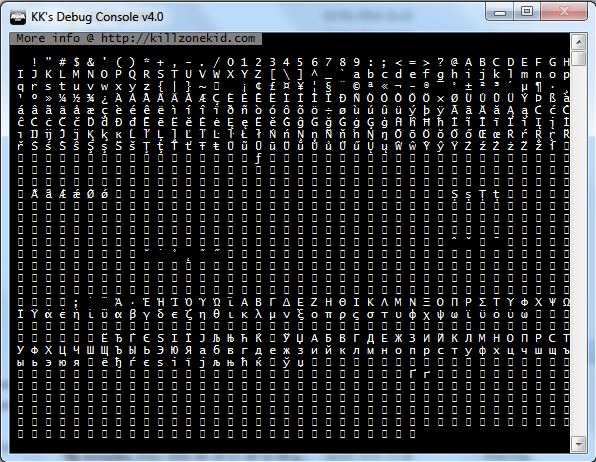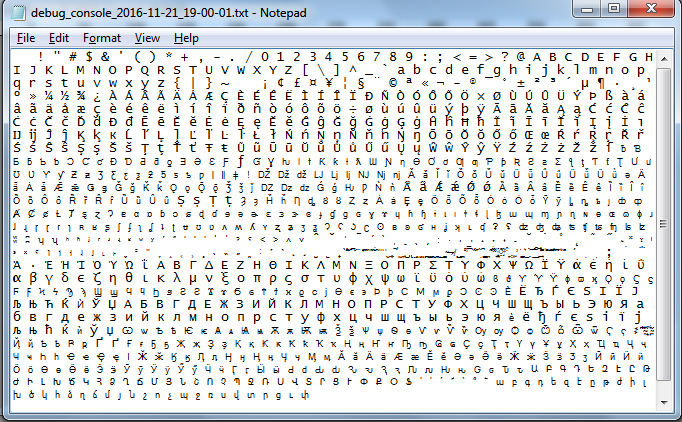Firstly, I would like to thank all of you who donated, I really appreciate your support. Secondly, I have modernised debug console a little bit to support Unicode. Arma supports Unicode and so should the debug console. There are a few limitations though.
Windows console available fonts are limited, and while they support many different European languages, the Japanese characters for example will show as boxes.
This is purely due to the font limitation. If you copy content from the console and paste into text editor, the characters will show properly. It is also possible to manually install fonts for console that have support for Asian languages. On the bright side, saving to file will show all characters correctly regardless.
Version 4.0 is backwards compatible with previous debug consoles, so if you want to know how to use it, look up other posts about it:
http://killzonekid.com/tag/debug-console/
Oh and one more thing, the close button on the console window is now disabled, so that it cannot be closed accidentally and shut the game down. It is still possible to close console from the task bar. Also, let me remind you, if you wish to close the console without shutting down the game, you can always send “X” to the extension from script.
Enjoy,
KK
UPDATE: Current version is 4.1. Fixed: “C” command was not working properly. Now console is relaunched on “C” command.