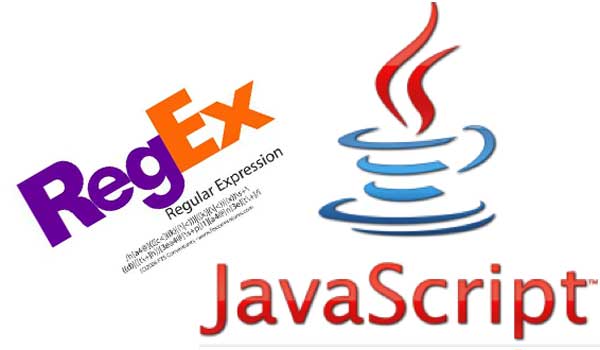ArmA colors are usually in array format {r,g,b,a} when inside the classes, where r – red, g – green, b – blue and a – alpha (opacity) values. Procedural textures as well use this format. Exception is when you define colour inside structured text, then you can use HEX representation #RGB or #ARGB.
The difference is HEX values range from 00 to FF and rgba array values range from 0 to 1. So I’ve made this little converter that not only will convert colours back and forth between formats but also will emulate expected output. If opacity is not specified in HEX format, the alpha will be considered FF.
Your Text Here
| HEX Text Colour (#RGB or #ARGB): | ||
| HEX Background Colour (#RGB or #ARGB): | ||
| UI Control Text Colour (r,g,b,a): | ||
| UI Control Background Colour (r,g,b,a): |
Enjoy,
KK