Oh yes, the one and only KK’s home made ArmA syntax highlighter. Once you tried it you will be asking yourself this question, how could I code in ArmA without it!?
What has it got? It has every ArmA 2 command + all new Arma 3 commands. Yes, I have spent days collecting info from the Internet and filtering the crap out. When you type ArmA 2 command it will appear in bold dark blue. ArmA 3 is bold black (for now, I will merge them eventually). Special variables _this, _x, _forEachIndex, _target, _exception, etc are made to stand out as well. exec, exit and goto commands are pure SQS commands and although they are supported by ArmA, are excluded from this SQF highlighter. You should avoid using them unless you code in SQS.
I hope I got the colour combination right, not too eye catching but enough for clear reading? Anyway, why am I sharing this? I have spent a lot of time coding DayZ stuff for our private server, and would like to think I’ve learned few tricks. I will be starting ArmA coding tutorials as I seem to have a lot to share. But first thing is first and this thing is tools to do the job. I know from first hand experience how difficult it could be to read the code without highlighter and how many mistakes are made as a result. So, let’s boogie!
- Grab yourself a Notepad++ if you haven’t got it (Notepad++ Home) and install it
- If you are on Windows 7 go to MyComputer -> C:\ -> Users -> YourUsername -> AppData -> Roaming -> Notepad++ folder
- Now grab the ArmA style file I made from here: KKs ArmA SQF
- UnZIP and drop userDefineLang.xml file into the Notepad++ folder
- Restart Notepad++ and go to Language tab and select KKs ArmA SQF at the bottom of the list
- Bingo! Repeat previous step every time SQF file fails to auto-highlight ArmA syntax
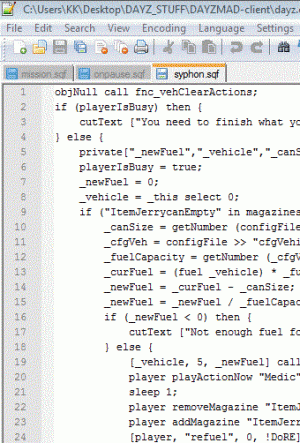
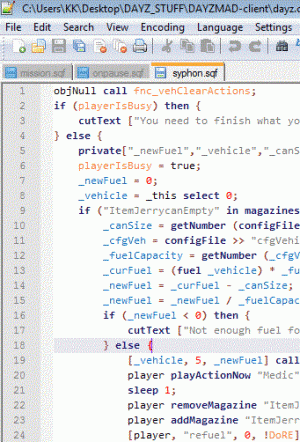
If you don’t have Windows 7 or it didn’t work, try to drop the file in an alternative Notepad++ directory. This will be the default Notepad++ installation directory in Program Files.
Next I will be adding the list of all ArmA commands with links (over 1400???). ArmA resources are so scattered all over the place it is not even funny.
This is it for this post, comment if you must, link to this post but please don’t steal. If you find things I make or post (going to post) useful consider donating to the cause. Money could be great motivator even if little.
Enjoy,
KK




