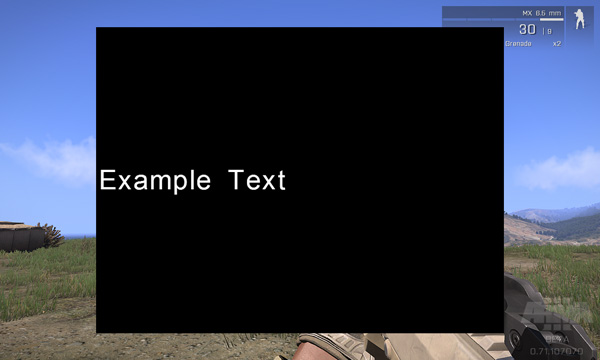So you probably already know how to output a message on the screen. You can do it with hint command, cutText or even sideChat. All of these commands have fixed positions where your text will show. But what if you want to output your text elsewhere? Then you will need to make a custom GUI (Graphical User Interface). Don’t get scared it is actually easier than it sounds. I will use ArmA 3 as an example since it has nice built in debug console, thanks to Karel Moricky, but the GUI principle for ArmA 2 is the same.
- Open the editor (I assume you know the basics) and place a unit on the map then save the mission
- Open the folder where you saved your mission and create an empty file, call it description.ext
- Now copy and paste the following code into description.ext then save it:
- Go to the editor and load up your mission
- Click PREVIEW and press Esc to open debug console
- Copy paste the code below and click LOCAL EXEC:
If you have done everything correctly you should see the following picture fading in, staying for 1 second and then fading out:
Did it work for you? Was it difficult? I’m going to explain what is happening more in detail in the next part of this tutorial. This is it for now.
Enjoy,
KK