I assume you have already installed Tamamy’s Dualshock 3 driver and got your controller working on PC. Now for the hard part, binding buttons and making it all work in harmony in game. If you ask me is it worth it? Definitely if you are planning on using vehicles and especially flying. You will still need to use keyboard and mouse along with the controller occasionally, for example to manage inventory items or map operations (map is M key by the way). Also Rocket happened to mentioned plans for console version of DayZ. I can tell you this, I’ve been playing DayZ with controller for at least 6 months, it is doable.
The great thing about Tamamy’s driver is the fact that you can add 8 extra controls on top of standard Dualshock 3 controls. 4 diagonal presses on D-pad and 4 controller tilts (SIXAXIS). Also left and right bottom triggers become pressure sensitive sliders for looking around. This will allow for easy observation while having full control of chopper or airplane as shown on the video below. Enabled SIXAXIS also great for peeking out behind objects just by tilting controller.
You need to put the driver into advanced mode to enable extra controls. For this you will need to start configuration utility which should be the same archive as initial driver. Use either SDDriverSetting_x64e.exe (for 64 bit OS) or SDDriverSetting.exe (for 32 bit OS). This utility will allow you to reassign buttons, adjust acceleration curves and tweak other controller settings all in real time. If you want to play with config utility yourself, be my guest, otherwise download my .ini file KKsArma2DayZ.ini (right click on the link -> save as) then in utility go to File -> Inport (lol) and load it up.
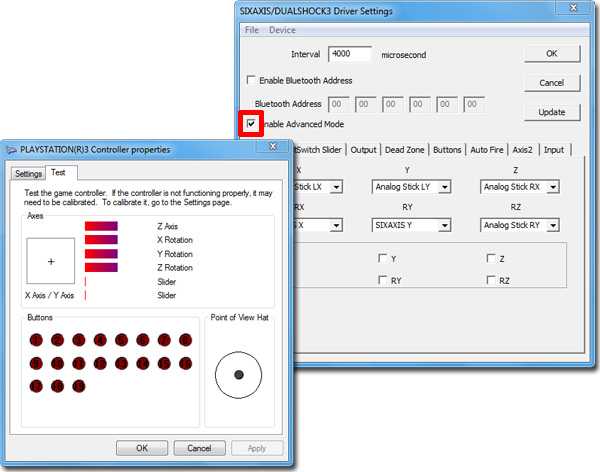
Setting curves and button modes in config utility however is not enough. You will need to access controller customisation option. From within the game go to Controls -> Controller -> PLAYSTATION(R)3 Controller -> Customize and set it similar to the picture below to start with.
To bind keys, go back to Controls and select control then move appropriate stick or press button on controller making sure you get the right one added. The list of controller stick and button bindings is on the next page.




